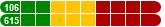GSAK: using same databases/settings from multiple pc's
#1

Publikováno 30 prosinec 2010 - 21:45
Since a couple of weeks I'm using Dropbox to put my GSAK data on it.
This way all GSAK data (config, databases, backups) is synced automatically on all the computers I use, no additional manual actions needed.
Dropbox installs a local folder on your PC. Everything you place in this folder is uploaded automatically to Dropbox. (or if offline the next time you connect to the internet) The next time you start your other PC, all updated data is downloaded to the dropbox folder on that PC.
Here's what you need to do with GSAK (change paths depending on your setup)
Copy everything in your GSAK data folder to a subdir in your Dropbox folder.
Open GSAK and change datadirectory in GSAK to your dropbox folder:
Tools --> Options
Application data is in my case C:\Dropbox\GSAK data
Database folder is in my case C:\Dropbox\GSAK data\data
Automatic backup is in my case C:\Dropbox\GSAK data\Backup
I recommend to move your Dropbox folder to a non default location you secify yourselve (C:\dropbox for example) because the default location may be different depending on the OS you use (XP, Vista, Win7). This might cause problems with certain GSAK macro's if they use absolute paths. Putting your Dropbox folder in the same location on every PC solves the problem.
This can be easily done from within the Dropbox gui.
what you should know:
Verify that Dropbox has synced files before opening GSAK (takes just a few seconds)
When closing GSAK verify that Dropbox has synced files before shutting down the PC
Never use GSAK on two PC's on the same time
The free account of Dropbox gives you 2Gig of free space.
By using the Dropbox links in this post you and I get 256Mbytes extra.
#2

Publikováno 30 prosinec 2010 - 21:55
garmin 60CSx | galaxy nexus + locus pro | lumia 640 + geocaching pro
astrolux S1 | convoy S2+ | 2x aurora ak-p7
norco search a.105 '16 | mibo mastr '12 | #fialka '9x
#3

Publikováno 30 prosinec 2010 - 21:55
#4

Publikováno 30 prosinec 2010 - 22:15
#5

Publikováno 30 prosinec 2010 - 22:17
#6

Publikováno 26 listopad 2011 - 19:26
pokud nemám tu "absolutní" cestu pro dropbox nastavenou, kde to pak můžu upravit, pls? děkuji .. databáze i vše funguje, ale macra zlobí
VYŘEŠENO .. zlobil jen generátor stats
v adresáři macra jsem si našel soubor - GenUploadStats.dat
otevřel to v TXT editoru a upravil cestu .. hotovo
0 uživatel(ů) prochází toto téma
0 uživatelů, 0 návštěvníků 0 anonymních uživatelů





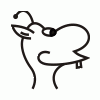

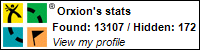







 GeoGet
GeoGet
 URWIGO
URWIGO
 CWG
CWG
 Ještěrka zdarma
Ještěrka zdarma
 Významné stromy
Významné stromy
 publish
publish